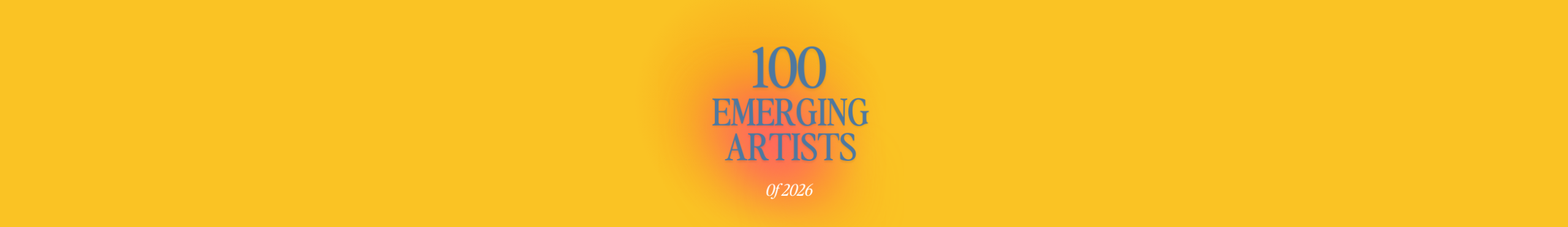
Image optimization for artists: Increase your website’s speed with 3 steps

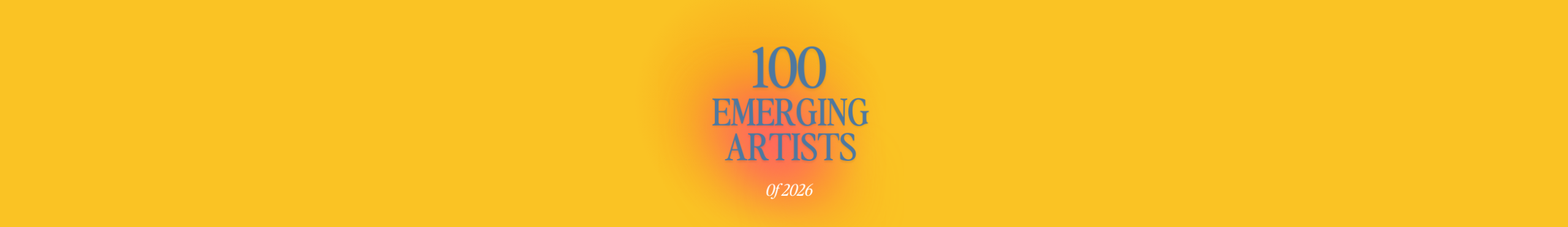
👁 48 Views
With the advent of digital age, the world has changed today. Now most of the buying and selling takes place online, which means you have to put up your best work for your audience to help them make that decision. Image optimization for artists becomes even more vital as the pictures you use of your artworks need to have excellent quality. Your entire business depends on optics, and an art collector will only buy your piece if s/he likes it enough. Your job is to provide an image that is crisp, clear, and provides all the necessary details that can be easily viewed on a screen without any delay.
The task of putting up good-quality picture is more than just uploading a raw image on your website. An image with excellent quality also means that it will be a large image that can potentially slow down your website, and that is something that can severely affect the online traffic that comes your way. Due to this reason, it’s pertinent for you to learn why image optimization for artists is so important and how you can do it yourself.
This week, we are providing you with a step-by-step guide that details on image optimization for artists! There are three major steps that optimize your image: choosing the right format, resizing and compressing. With this article, we will tell you how you can easily optimize your images the right way so they don’t slow down your website and can also be easily uploaded/downloaded in case you are sharing them on email.
Why image optimization for artists?
Here are some reasons why image optimization for artists is a big deal.
- Improves your website’s speed: Once your images don’t take as much long to load, it will also reduce the load on your website so that it will load faster.
- Provides user with a better browsing experience: With your website loading swiftly, your users will take it as a positive sign and it will ensure that they don’t jump ship midway.
- Improves your search performance: Once you optimize your images, it will help your readers as well as the search engines to understand your website better, which will then help in your content’s online visibility.
How to do image optimization
1. Choose the right file size/format
Saving images with the right format is equally important as it will later have impact on the image quality once you are compressing the file. While you create your images, you can specify the file type (PNG, JPEG), and before you do that, you need to know about their pros and cons.
JPEG images are great when you want to show off complex colored photographs on your website, as you’ll have a higher-quality image with a smaller file size. On the other hand, PNGs are great if your image doesn’t have a lot of color and you want it to have a transparent background. So you must decide the format depending on the image you have taken of your artwork.
2. Resize your images
Now that you have your image, the next step is to resize it before uploading it on your website. Usually, the images’ dimensions are too large, and we don’t need that. A pro tip for artists is to never upload a high-resolution files to a front-facing area on the website.
If you have to use the thumbnail of an image, you should only upload a thumbnail-sized image instead of uploading a large file. For a 150×150 px image space, a 150×150 px image should be uploaded. If you upload an image with, let’s say, 1000×1000 px size, and then size it down on the spot, your users will have to unnecessarily download something that is much larger, when they can easily do it in less time. Resizing the images beforehand means that your site will load a little bit faster, and you can save your disk space for more images.
If you don’t know how to resize your images, you can simply do so with an image-editing software. Some examples of such software programs include Photoshop. If you want to use a simpler tool, then Paint, Preview, or Canva can be used.

3. Compress the images
Once you have a resized image, now it’s time to compress it. Compression makes the image size even smaller without affecting its quality. There are two types of image compression, lossy and lossless. While lossless compression reduces your image’s size by removing unnecessary metadata, a lossy compression does so by permanently removing some of the original data. You can retain the image’s quality through lossless compression. On the other hand, lossy compression discards some elements of the photo, but whatever the changes, they aren’t noticeable from the human eye.
Compressing images means that you will need a compression tool. Some great tools that artists can use include ImageOptim, TinyPNG, JPEGmini, and Image Optimizer. These tools are free, easy to use, and will efficiently do the job. In order to use these tools, you can easily download them online. There are also websites, such as imagecompressor.com, that can compress your images for free! With such websites, all you have to do is upload your file and you will receive a compressed image.
Image optimization for artists is something that many people may not be aware of, but it can definitely affect the speed of your website. As an artist, whose business relies on showcasing the right images, you must take necessary steps to make sure that this is something that does not jeopardize your sales or loses you customers. If the website takes too long to load, or worse, if the images don’t load at all, the art collector will not hang around to wait. Once you have optimized your images properly, you can upload the images to your website so the collectors will be able to view crisp and sophisticated images that don’t slow down their system!
4 tips on handling your artwork shipping easily this holiday season
How to position your art as the ideal holiday present
5 creative tips to prepare your art studio for Black Friday sale
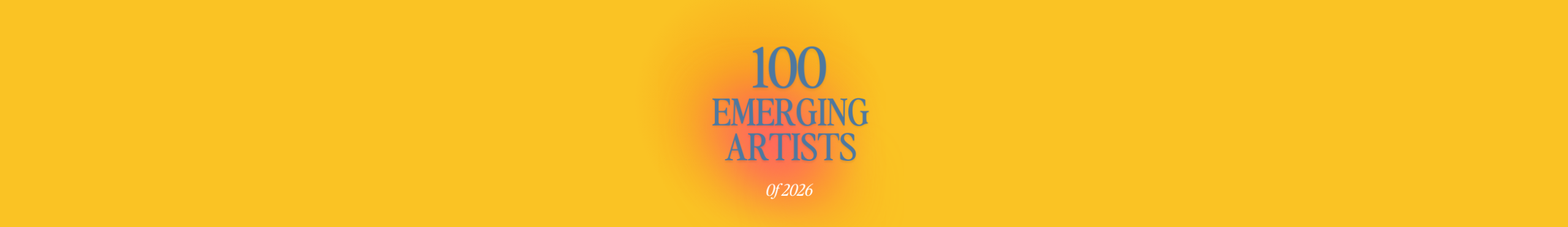


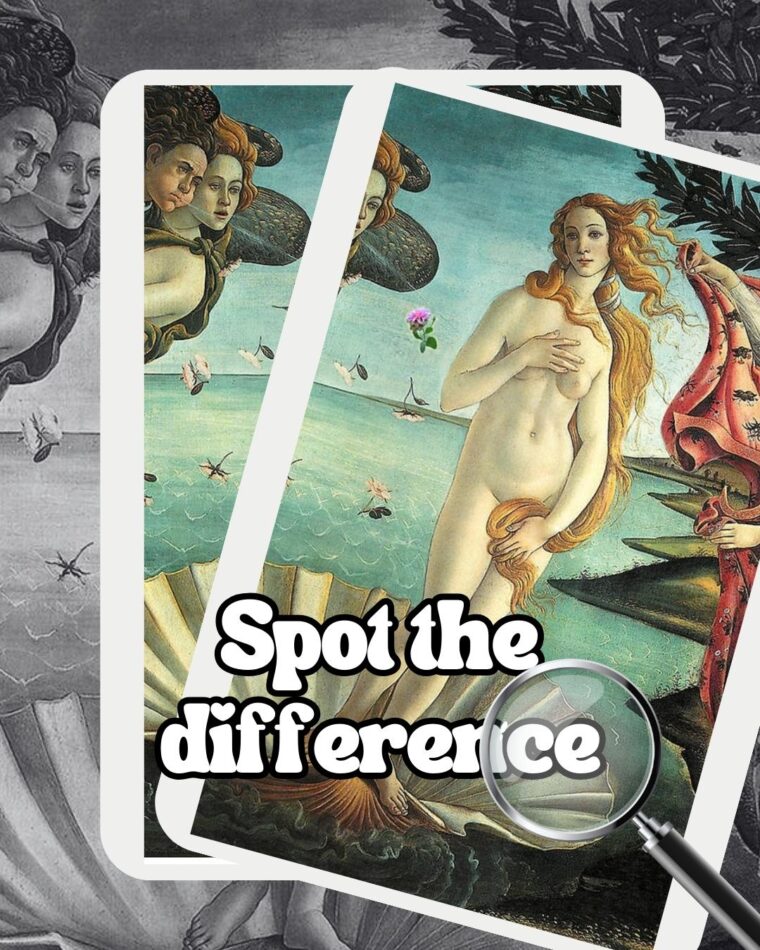
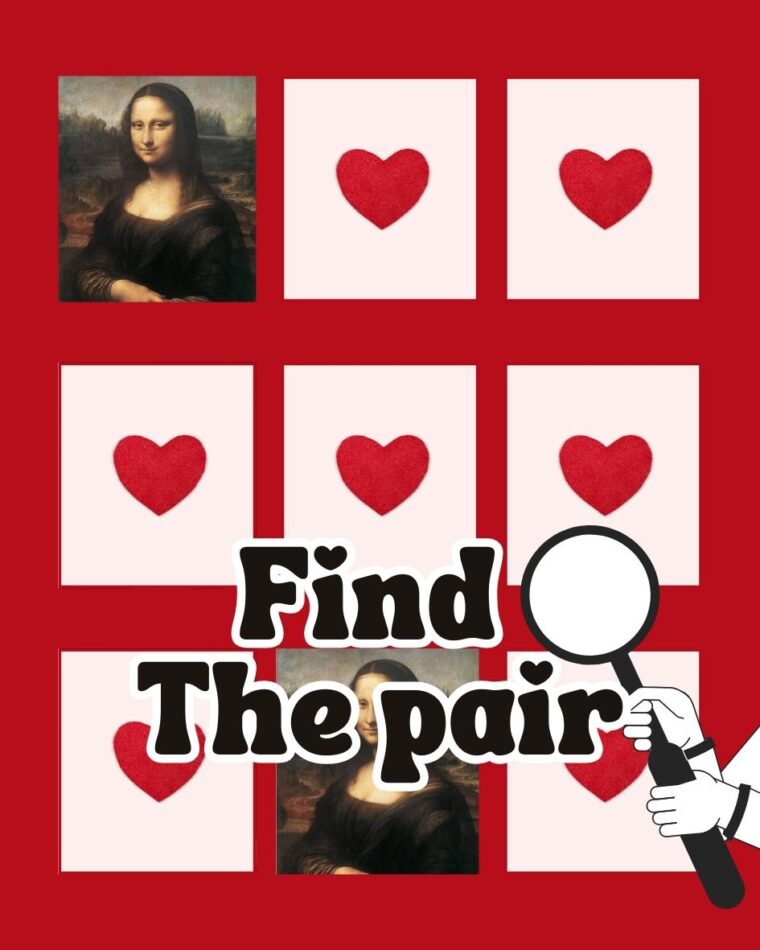
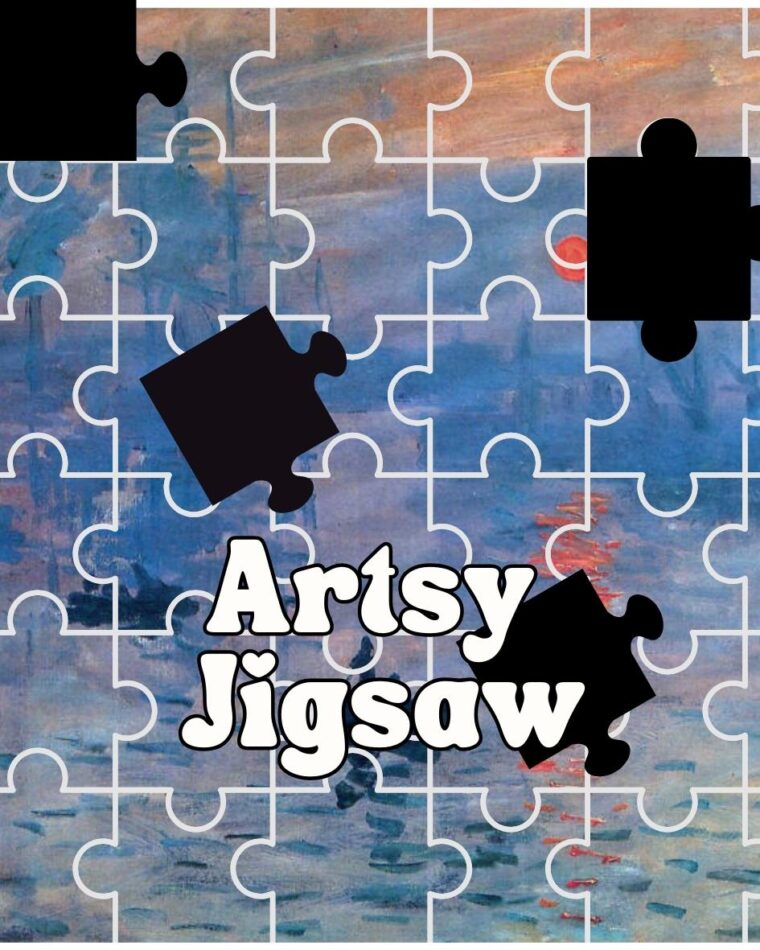









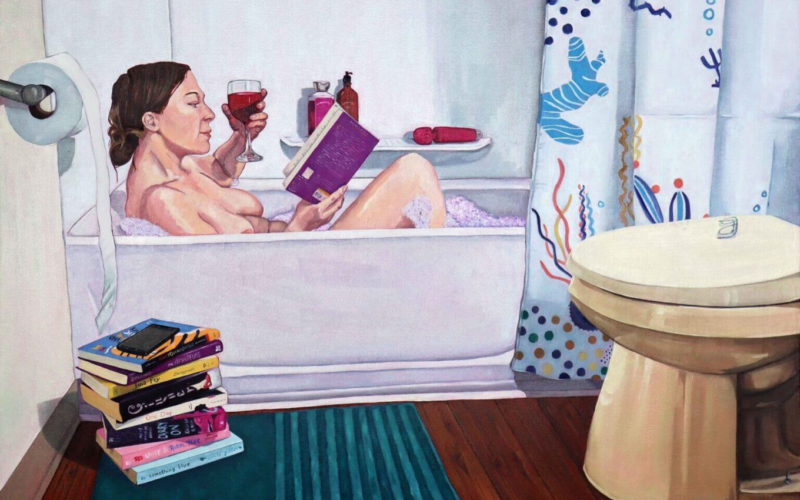


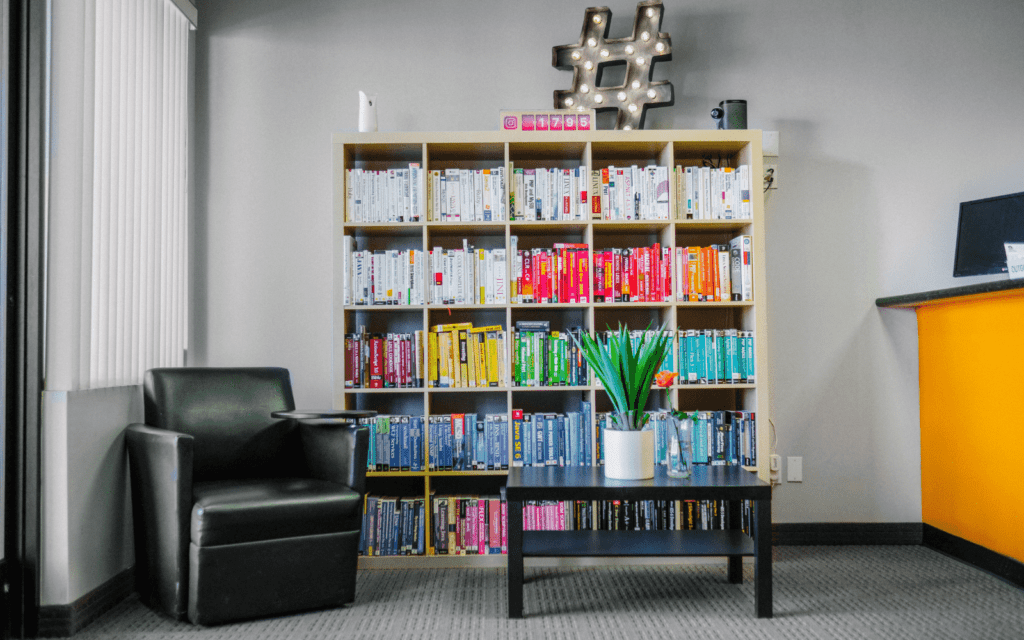

Comments 16